Block Websites helps you regain control of your time by reducing distractions and promoting focus during work, study, or personal projects. This Android app is designed to block specific websites and apps that interfere with productivity, offering an effective solution for managing screen time and fostering a distraction-free environment. Whether you aim to stay on track with tasks or take a break from digital interruptions, Block Websites enhances focus and supports your goals.
Stay Focused with Customizable Blocking Options
One of the standout features of Block Websites is its flexibility in blocking apps and websites. You can tailor the blocking settings to target specific distractions, such as social media platforms or gaming apps. The website blocker function also prevents unnecessary browsing, ensuring that you remain dedicated to your priorities without being sidetracked by entertainment sites or news portals.
Scheduled Blocking for Enhanced Productivity
Block Websites includes a scheduling feature that allows you to set predefined times to block distractions. This function is particularly valuable for maintaining consistent focus during study or work hours, enabling you to create a structured and distraction-free routine. For those interested in maintaining content restrictions, it also includes tools to block adult content, ensuring a controlled and safe digital environment.
Unlock a Digital Detox
By using Block Websites, you can explore the benefits of a digital detox. The app empowers you to pause notifications and remove unnecessary digital interference, enabling you to concentrate on meaningful tasks or personal development. Enhance your productivity, manage screen time effectively, and achieve long-term focus with the tools provided by Block Websites.
Requirements (Latest version)
- Android 6.0 or higher required






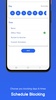















Comments
There are no opinions about Block Websites yet. Be the first! Comment